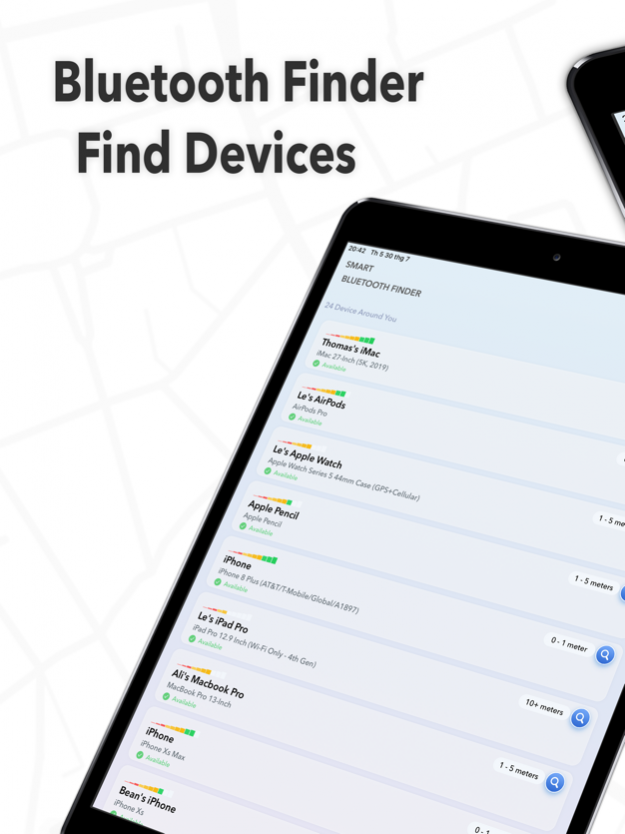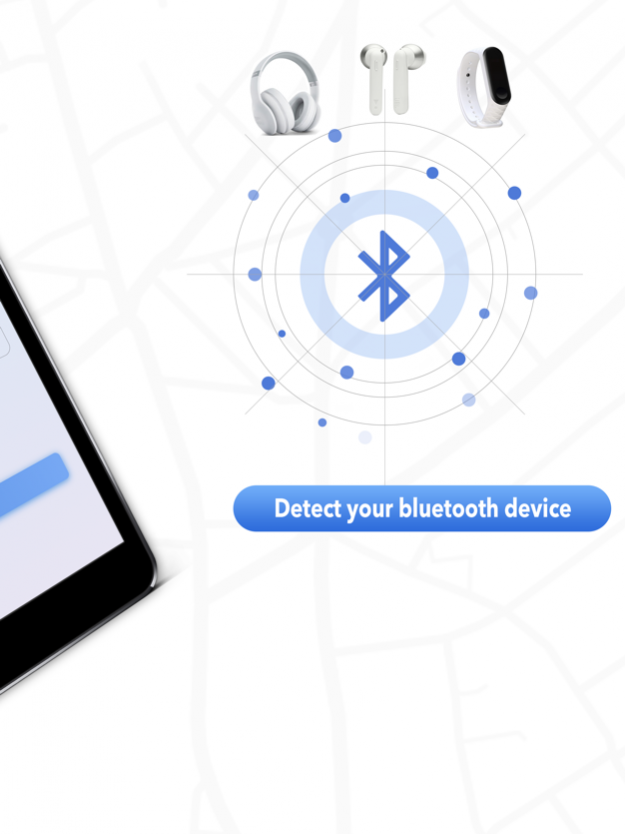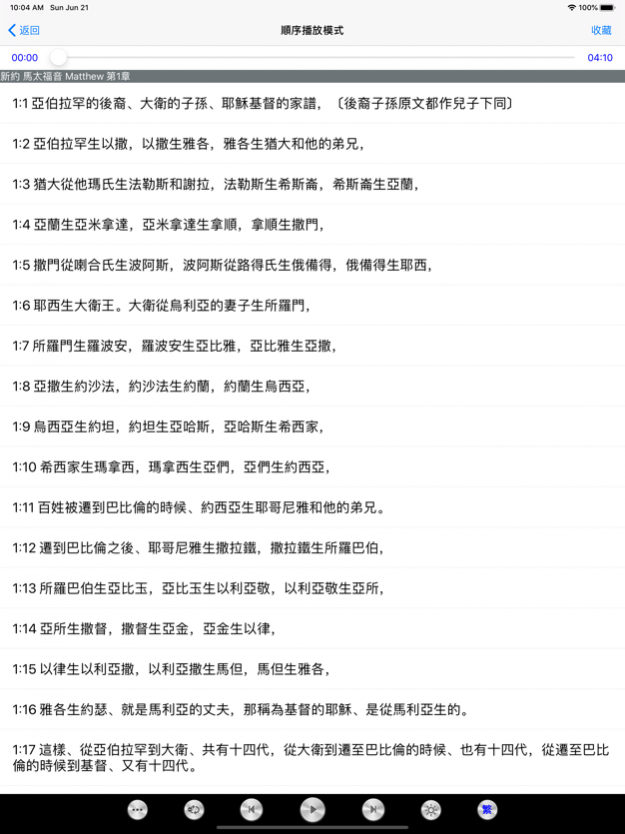Smart Bluetooth Device Finder
Paid Version
Publisher Description
With Smart Bluetooth Device Finder, we can help you Find Your Lost AirPods, Apple Devices, Apple Watch, Fitbit and many other Bluetooth devices within seconds.
Use this app when you lost the device – and save the money you'd otherwise need to spend on a new one!
This powerful app works with hundreds of headphones from different brands!
Turn on our bluetooth device radar and keep walking around the room! When you get near the missing item, the meter will enter the red hot zone, and your search will be over. Hurry up before your batteries run out!
With Smart Bluetooth Finder, you easily find any type of Bluetooth devices. In case you cannot find your Bluetooth devices use this app to locate it. You can locate devices like wireless headphones, earbuds, Bluetooth speakers, mobile phones, etc
Smart Bluetooth Finder will help you find lost AirPods, headphones, earbuds, or headsets in seconds! Find one of your lost AirPods or both lost AirPods.
to use Smart Bluetooth Device Finder is like a piece of cake all you need to do is follow the steps below:
- Restart your phone or tablet to ensure that Bluetooth is working properly
- Launch Bluetooth Scanner
- Walk around slowly until you see your device's name displayed. This indicates that your device is nearby.
- Select the device you want to find and click on the radar
- Continue to walk slowly. As you move closer to your lost device the signal strength will increases, it means your lost device is close to you!
- When you are about 3-5 feet away from your device the indicator will display notify you. You find your device via our app
NOTE: The device radar requires a bluetooth signal – it cannot locate AirPods if they are in the case since the case does not omit bluetooth signals.
We do not use or track your location.
DISCLAIMER: We are not affiliated with the mentioned companies in any way. **We only developed and tested our App with these devices.
**AirPods is a trademark of Apple Inc., registered in the U.S. and other countries.
**Fitbit is a registered trademark or trademark of Fitbit, Inc. and/or its affiliates in the United States and other countries.
***Smart Bluetooth Device Finder is not intended to give you the exact location but will tell you the area where your headphones or BLE Devices are lose
This list is about the devices which have been tested and found with our App:
- Apple AirPods Pro
- Apple AirPods gen 1 & 2
- Beats Solo 3, Powerbeats 3, BeatsX, Studio, Pill
- Honor Band 3, Honor Band 4, Honor Band 5
- JBL Charge, Flip 3 JBL Everest Elite/100, E65BTNC, J46BT, T450BT, E45BT, Reflect Contour/Mini
- Redmi, Mi
- Oura ring
- Apple Watch / iWatch Series 1, 2, 3
- All iPhone models past 4
- iPad 3,4, iPad mini 2,3, iPad Air, iPad Air 2, iPad Pro
- Apple Pencil
- MacBook Pro
- Mi Band 2, Mi Band 3, Mi Smart Band 4, Mi Band HRX
- Samsung Gear S2, Gear S3, Gear Fit2, Gear Sport
- Misfit Shine & Flash
- Microsoft Band 1 & 2
- Moto 360
- Jaybird Freedom 1/2/F5, X3 Sport, Run
- Jawbone UP24, UP2, UP3, UP4
- Bellabeat Leaf
- FITBARK
- Garmin watchesoy
- Works with other Bluetooth Low Energy devices 100%
Terms of Service: http://btstudio.tech/terms-of-service.html
Privacy Policy: http://btstudio.tech/privacy-policy.html
If you need any features or have any ideas to improve our app, send an email to us: contact@btstudio.tech
About Smart Bluetooth Device Finder
Smart Bluetooth Device Finder is a paid app for iOS published in the System Maintenance list of apps, part of System Utilities.
The company that develops Smart Bluetooth Device Finder is BT Studio Co., Ltd. The latest version released by its developer is 1.0.
To install Smart Bluetooth Device Finder on your iOS device, just click the green Continue To App button above to start the installation process. The app is listed on our website since 2022-08-23 and was downloaded 1 times. We have already checked if the download link is safe, however for your own protection we recommend that you scan the downloaded app with your antivirus. Your antivirus may detect the Smart Bluetooth Device Finder as malware if the download link is broken.
How to install Smart Bluetooth Device Finder on your iOS device:
- Click on the Continue To App button on our website. This will redirect you to the App Store.
- Once the Smart Bluetooth Device Finder is shown in the iTunes listing of your iOS device, you can start its download and installation. Tap on the GET button to the right of the app to start downloading it.
- If you are not logged-in the iOS appstore app, you'll be prompted for your your Apple ID and/or password.
- After Smart Bluetooth Device Finder is downloaded, you'll see an INSTALL button to the right. Tap on it to start the actual installation of the iOS app.
- Once installation is finished you can tap on the OPEN button to start it. Its icon will also be added to your device home screen.